TinyPs
TinyPs is a professional photo editor that supports layers. It is available for Android and iOS platforms.
Version 1.9
Apple App Store Google Play Store Free Download (APK)
TinyPs is a professional photo editor that supports layers. It is available for Android and iOS platforms.

TinyPs is a professional photo editor designed for advanced users and not suitable for beginners. It aims to enable advanced users to apply their existing photo editing experience and skills on mobile devices in a familiar way, achieving more advanced effects quickly, and reducing the time and cost of learning and adapting to the application. Currently, it does not provide "intelligent" or "one-click" automatic image processing functions but offers a rich and flexible set of tools that allow users to edit images more autonomously, controllably, and precisely.
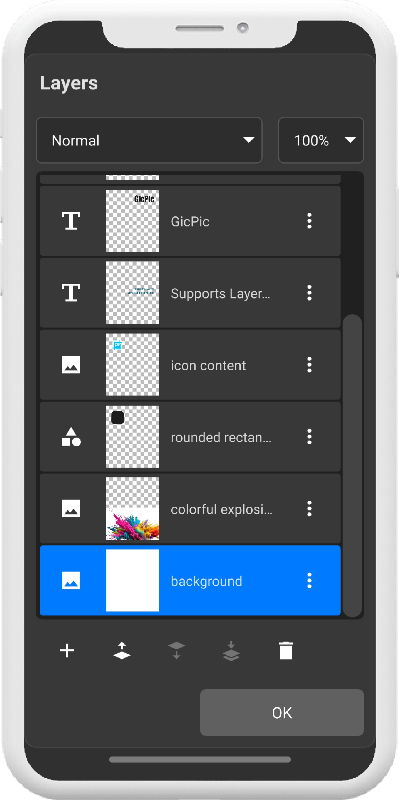
Layers are the powerful foundation of TinyPs. Each document consists of multiple layers, which are combined using dozens of blending modes to form complex images.
Currently supports 3 types of layers.
Currently, it supports basic PSD file import and export, including image, text, and shape layers, initially enabling browsing and editing of PSD files with layer information on mobile devices. Advanced features such as layer styles, adjustment layers, layer grouping, and masks are not yet supported. Additionally, it provides a custom file format called GPD for storing project data with layer information. The following file formats are supported for persistence.
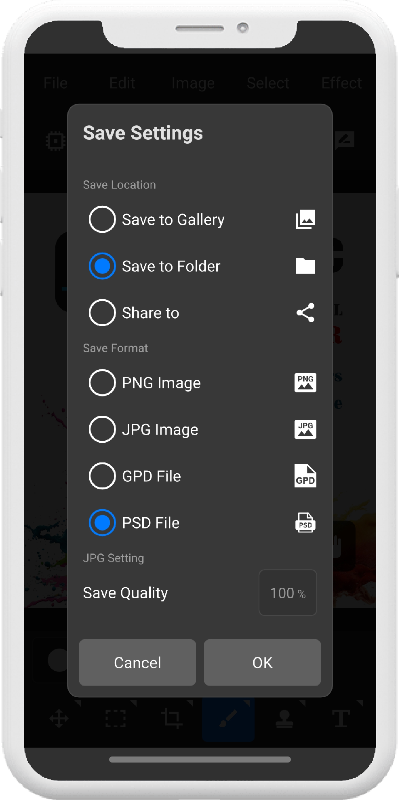
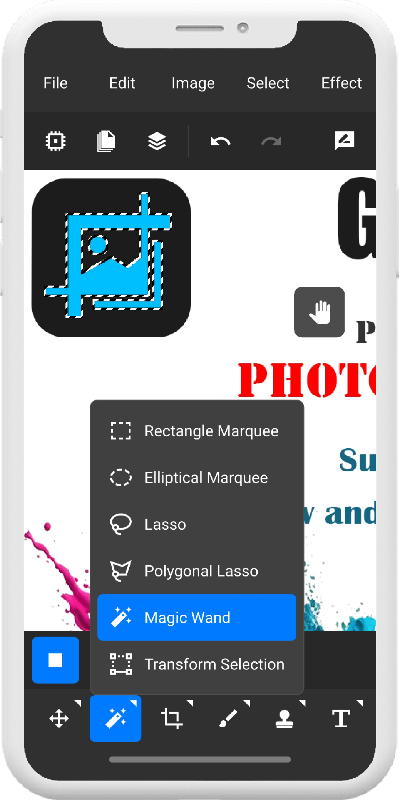
Selections allow changes to specific parts of an image and provide a rich set of selection-related tools and commands.
Provides 25 tools, capable of handling most common photo editing operations.
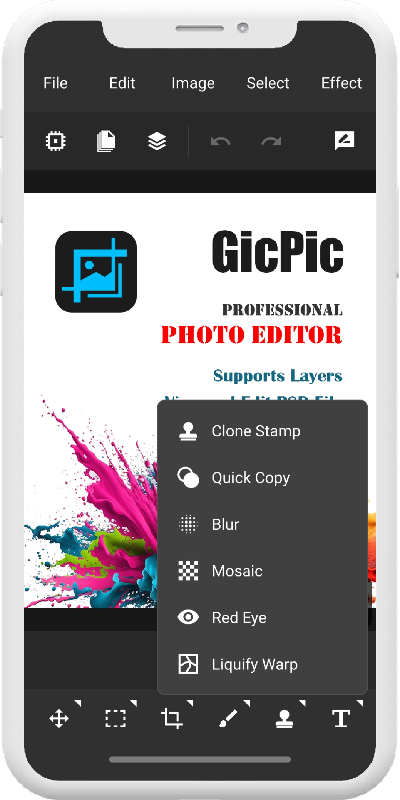

Provides 16 color adjustment functions, easily handling common photo color correction tasks.
Offers 10 style effects, providing a rich visual experience for artistic design.
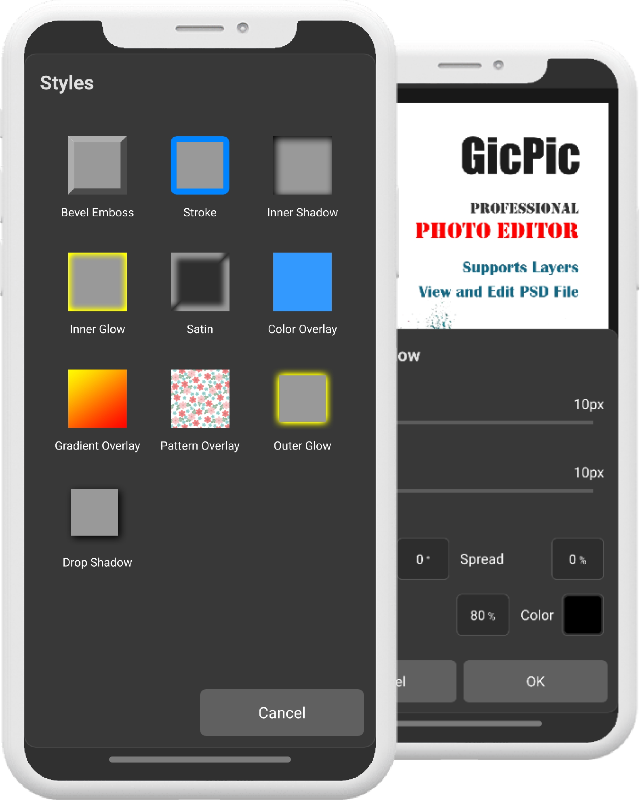
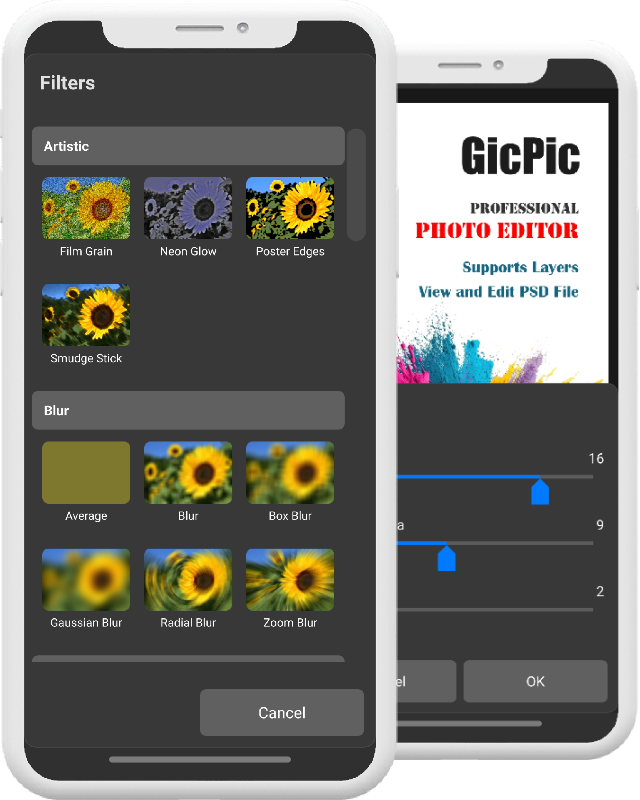
Offers dozens of common image filters such as Gaussian blur and frosted glass.
Provides powerful shape and pen tools, as well as a rich set of menu commands for creating and editing vector graphics, making it feasible to complete complex graphic editing tasks on a mobile device's touch screen.
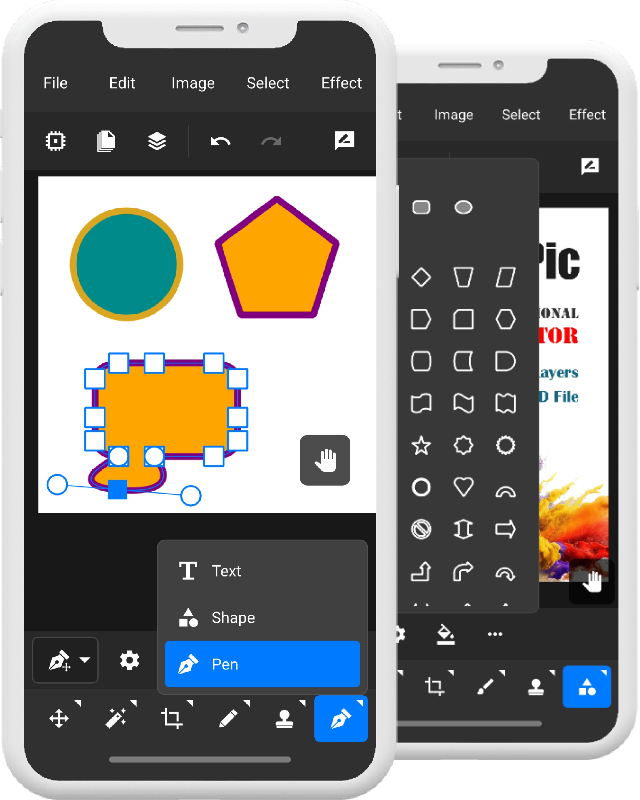
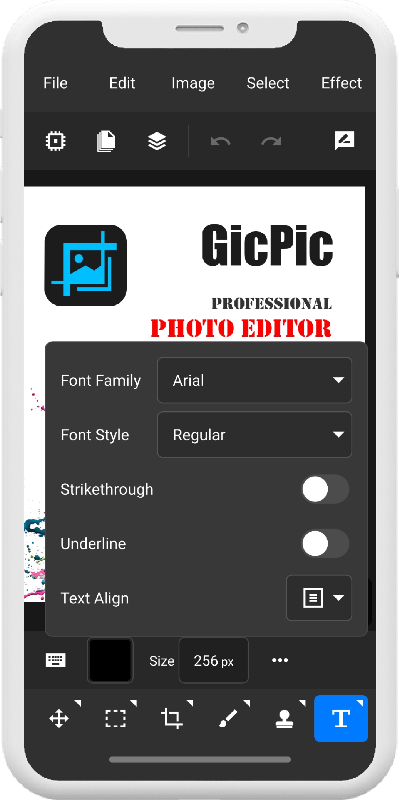
Supports text creation, allowing multiple styles and colors, including font, size, color, position, alignment, etc.
Allows the creation or opening of multiple documents simultaneously, making it easy to switch between and exchange data among documents.
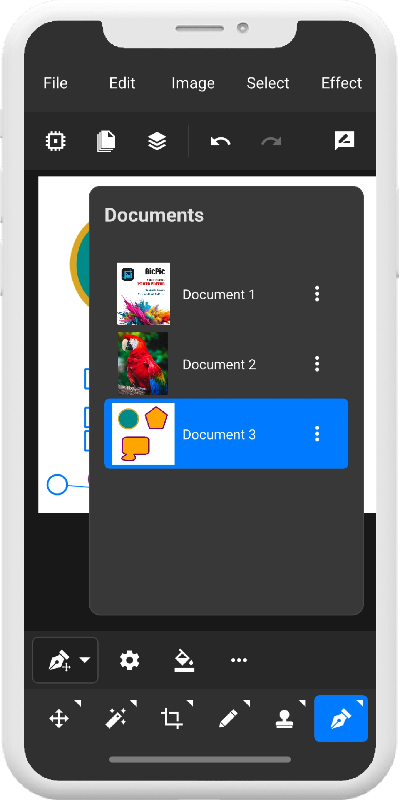
Supports pixel-level image editing, allowing precise control over every pixel. Tools such as rulers, grids, and magnifiers make precise operations easy. The user interface and operation logic are optimized for mobile devices.
It offers multilingual support and currently supports the following 25 languages: Arabic, Bengali, Czech, Danish, German, English, Spanish, Finnish, French, Hebrew, Hindi, Hungarian, Indonesian, Italian, Japanese, Korean, Dutch, Polish, Portuguese, Russian, Turkish, Ukrainian, Urdu, Simplified Chinese, Traditional Chinese.
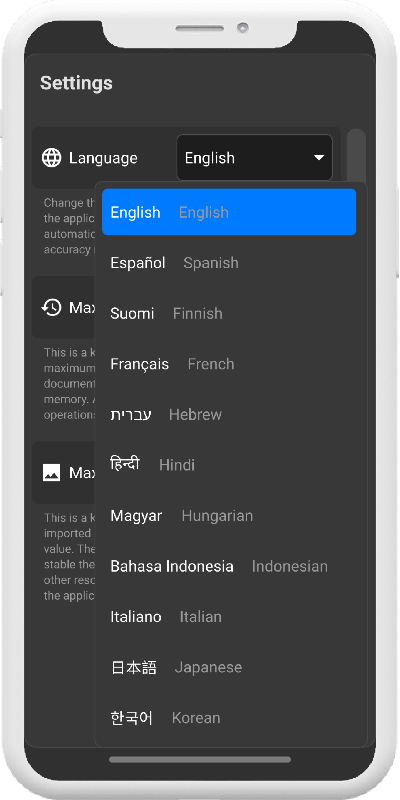
November 2023
Initial release version, the initial form of the product, launched on Google and Apple app stores.
April 2024
This version focuses on adding support for PSD files, enabling basic PSD file import and export functions, supporting image, text, and shape layers. Advanced features such as layer grouping, masks, effects, and adjustments are not yet supported.
May 2024
This version focuses on in-app multilingual support, adding 17 languages: Arabic, Bengali, English, French, German, Hindi, Indonesian, Italian, Japanese, Korean, Portuguese, Russian, Simplified Chinese, Spanish, Traditional Chinese, Turkish, Urdu. Additionally, bug fixes and performance optimizations have been made.
June 2024
This version focuses on improving stability and user experience, fixing bugs. Added in-app support for 8 languages: Czech, Danish, Finnish, Hebrew, Hungarian, Dutch, Polish, Ukrainian. Additionally, completed multilingual localization for Google and Apple app stores.
June 2024
This version focuses on fixing bugs and improving user experience. It adds the ability to create selections using color range, convert selections to channels, and trim pixel layers.
July 2024
This version changes the application name from GicPic to TinyPs and replaces the icon. Some optimizations have been made.
August 2024
This version includes significant adjustments to the user interface, making it more streamlined and better suited for mobile screens. Initial support for masks has been added.
August 2024
This version focuses on enhancing the text tool, providing richer character and paragraph style adjustments. It adds font import and management features. Additionally, it introduces guide lines and improves smart alignment.
October 2024
This version focuses on enhancing the user experience and fixing bugs. Significant improvements and enhancements have been made to the common toolset.
December 2024
Although this version does not significantly add new features, it has made substantial optimizations to the application, improved many details, enhanced user experience, increased usability and practicality, and fixed bugs.
Please read these terms of service carefully before using the application ("TinyPs"). By using the application, you agree to be bound by these terms of service.
The application is a professional photo editor designed for advanced users and not suitable for beginners. It aims to enable advanced users to apply their existing photo editing experience and skills on mobile devices in a familiar way, reducing the time and cost of learning and adapting, thus achieving the desired results quickly. It has no online or internet connection features, and all operations can be performed locally on the device.
You are fully responsible for the images you process using the application. You must ensure that you have the necessary rights and permissions to use and modify these images.
All intellectual property rights related to the application and its content, including copyrights and trademarks, belong to the owner or licensor of the application. You may not copy, distribute, or modify any part of the application without prior written permission.
The application is provided on an "as-is" basis, without any form of warranty or guarantee. The owner of the application does not guarantee the accuracy, reliability, or suitability of the application for any particular purpose.
Even if advised of the possibility of such damages, the owner of the application is not liable for any direct, indirect, incidental, consequential, or special damages arising from or related to the use of the application.
The owner of the application reserves the right to terminate or suspend your access to the application at any time, without prior notice or liability, for any reason.
These terms of service shall be governed by and construed in accordance with the laws of the jurisdiction in which the application is provided.
By using the application, you acknowledge that you have read, understood, and agreed to these terms of service. If you do not agree to any part of these terms of service, please stop using the application. Please note that these terms of service may change without prior notice. It is your responsibility to review these terms of service regularly for any updates or modifications. If you have any questions or concerns about these terms of service, pleaseContact Us
This privacy policy explains how we handle your information when you use the application ("TinyPs").
The application itself does not collect any personal information. All functions within the application are performed locally on your device and do not require an internet connection.
Although the application does not collect any personal information, it may locally store data on your device. This data is limited to the images you process using the application and the settings you choose within the application. This data remains on your device, and we do not access or use this data in any way.
The application may integrate third-party advertising platforms (such as Google AdMob), which may collect some of your relevant information. Please refer to their privacy policies.
The application does not knowingly collect personally identifiable information from children under the age of 13. If you are a parent or guardian and you are aware that your child has provided us with personal information, please contact us to take necessary actions.
We may update our privacy policy from time to time without prior notice. We will notify you of any changes by posting the new privacy policy on this page. It is your responsibility to review this privacy policy regularly for any updates or modifications, and we recommend that you check this page periodically.
By using the application, you acknowledge that you have read, understood, and agreed to this privacy policy. If you do not agree to any part of this privacy policy, please stop using the application. If you have any questions or suggestions about our privacy policy, pleaseContact Us
Copyright © 2023-2024 TinyPs. All rights reserved.